Index.php not showing up in dream host
I have come across this problem couple of times on my hosting servers
You decide to upload a website with index.php as the base page , but it doesn't recognise it due to different issues (mainly default recognising of index.html)
Here is a quick solution if you are on dreamhost servers AND INDEX.PHP IS NOT SHOWING UP
1.Copy and paste the code below into notepad
# BEGIN WordPress
DirectoryIndex index.php
RewriteEngine On
RewriteBase /
RewriteCond %{REQUEST_FILENAME} !-f
RewriteCond %{REQUEST_FILENAME} !-d
RewriteRule . /index.php [L]
# Prevents directory listing
IndexIgnore *
# END WordPress
2. when saving in the file name just type .htaccess and in save as type select all files
3. You now have your own htacess file , just add it to your folder where index.php is and all will work now
( btw ignore the wordpress bit in code , you can type anything to replace that word)
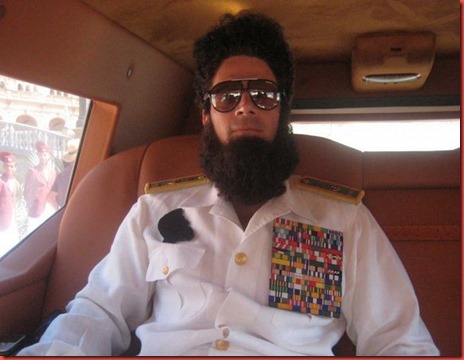


Comments
Post a Comment